In
this example I'm going to explain you the minimum configuration that
would guide you to set up another worker node to the Stratos ELB in
a case if you need to configure another worker node to the Stratos
setup.
Prerequisites
Please
refer the Udara
Liyanage's blog to find the information about how to download,
install and initialize the servers.
Step
1:
Follow
the <wso2-stratos-setup-home>/worker path and check available
worker nodes using following command;
~/wso2-stratos-local-setup-1.6.0/worker$
ls
Get
a copy of available Application Server instance and paste it on the
same folder by renaming it.
Ex:
wso2as-5.0.2 as wso2as-5.0.2-2
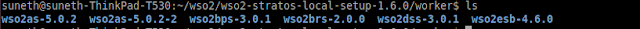
Step 2
(axis2.xml configuration):
We need to change
the localMemberBindPort and the localMemberPort in the axis2.xml to
make a separate communication port to the load balancer with the
newly created worker node. Open
<wso2-stratos-setup-home>/worker/wso2as-5.0.2/repository/conf/axis2/axis2.xml
and update the configuration as shown below.
<parameter
name="localMemberBindPort">4305</parameter>
<parameter
name="localMemberPort">4305</parameter>
Step
3 (carbon.xml configuration):
We
going to run multiple WSO2 Carbon based products in same host, so we
need to change the port offset to avoid the possible port conflicts.
In order to do that, open
<wso2-stratos-setup-home>/worker/wso2as-5.0.2/repository/conf/carbon.xml
and increment available offset by 1.
i.e.
<Offset>4</Offset>
Step
4 (stratos.sh configuration):
To
start the newly created Application Server worker node as
./stratos.sh you need to update the stratos.sh with the new worker
node information as follows;
Open
the stratos.sh file and add the new entry to the list as follows;
as_mgt=wso2as-5.0.2
as_worker=wso2as-5.0.2
as_worker2=wso2as-5.0.2-2
bps_mgt=wso2bps-3.0.1
bps_worker=wso2bps-3.0.1
cep=wso2cep-2.0.1
dss_mgt=wso2dss-3.0.1
dss_worker=wso2dss-3.0.1
greg=wso2greg-4.5.3
mb=wso2mb-2.1.0
manager=wso2stratos-manager-2.0.2
bam=wso2bam-2.1.0
brs_mgt=wso2brs-2.0.0
brs_worker=wso2brs-2.0.0
cg=wso2cg-1.0.0
esb_mgt=wso2esb-4.6.0
esb_worker=wso2esb-4.6.0
is=wso2is-4.0.1
ss=wso2ss-1.0.2
ts=wso2ts-1.0.1
elb=wso2elb-2.0.2
Also
add the new worker node to the start_stop() method as follows;
elif
[ $1 == "as_worker" ] ||
[ $1 == "as_worker2" ] || [ $1 == "esb_worker"
] || [ $1 == "dss_worker" ] || [ $1 == "bps_worker"
] || [ $1 == "brs_worker" ] ;
At
the end add it to the echo list that show the available services as
well.
echo
"manager as_mgt as_worker as_worker2
esb_mgt esb_worker dss_mgt dss_worker bps_mgt bps_worker brs_mgt
brs_worker greg bam cep mb cg is ss ts"
So
once you run ./stratos.sh
start command
you will see the newly created Application Server node in the list as
follows;
Step
5 (start up new worker node):
Run
following command to start up the new worker node.
./stratos.sh
start 'as_worker2'
Once
the new worker node joins the cluster, you will see the following
messages in WSO2 Load Balancer logs. Check the
different ports assigned to Worker node1 (4300) and node2 (4305) in LB logs as
follows;
node 1:
TID: [0] [ELB] [2013-07-06 13:45:08,687] INFO {org.apache.axis2.clustering.control.wka.RpcMembershipRequestHandler} - Received JOIN message from 127.0.0.1:4300(wso2.appserver.domain) {org.apache.axis2.clustering.control.wka.RpcMembershipRequestHandler}
TID: [0] [ELB] [2013-07-06 13:45:19,689] INFO {org.apache.axis2.clustering.management.DefaultGroupManagementAgent} - Application member Host:127.0.0.1, Remote Host:null, Port: 4300, HTTP:9766, HTTPS:9446, Domain: wso2.appserver.domain, Sub-domain:worker, Active:true joined application cluster {org.apache.axis2.clustering.management.DefaultGroupManagementAgent}
TID: [0] [ELB] [2013-07-06 13:45:19,690] INFO {org.apache.axis2.clustering.tribes.MembershipManager} - Application member 127.0.0.1:4300(wso2.appserver.domain) joined group wso2.appserver.domain {org.apache.axis2.clustering.tribes.MembershipManager}
node 2:
TID: [0] [ELB] [2013-07-06 13:47:05,817] INFO {org.apache.axis2.clustering.control.wka.RpcMembershipRequestHandler} - Received JOIN message from 127.0.0.1:4305(wso2.appserver.domain) {org.apache.axis2.clustering.control.wka.RpcMembershipRequestHandler}
TID: [0] [ELB] [2013-07-06 13:47:16,821] INFO {org.apache.axis2.clustering.management.DefaultGroupManagementAgent} - Application member Host:127.0.0.1, Remote Host:null, Port: 4305, HTTP:9767, HTTPS:9447, Domain: wso2.appserver.domain, Sub-domain:worker, Active:true joined application cluster {org.apache.axis2.clustering.management.DefaultGroupManagementAgent}
TID: [0] [ELB] [2013-07-06 13:47:16,821] INFO {org.apache.axis2.clustering.tribes.MembershipManager} - Application member 127.0.0.1:4305(wso2.appserver.domain) joined group wso2.appserver.domain {org.apache.axis2.clustering.tribes.MembershipManager}
Testing
the cluster
To
test that whether the startup worker nodes are working simultaneously
you can follow the way as describe below;
Log in to the management console of
Application Server management node
Deploy a new Axis2 Web service (Go to Manage
--> Axis2 Services --> Add --> AAR service)
Once the service is deployed in the management
node go to the services list and click on Tryit
Invoke the service
Once
you send bulk set of requests to the load balancer you will notice
that the requests are simultaneously handle by the worker node 1 and
worker node 2 by analyzing the server log entries of worker node 1
and worker node 2. (Testing the cluster using soapUI - next blog)



